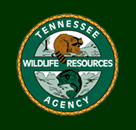
Online Licensing
|
Hunter Education Version 3.0 Patch
High Speed Internet Users Click here for Patch
Dial Up Users Click here for Patch
Free WinZip Download
Hunter Education CD Version 3.0 Repair or Patch Instructions
Version 3.0 of the Hunter Education CD used in the Tennessee Hunter Education Program contains an error that prohibits users from successfully completing the program. The program can be repaired very easy by running a downloadable file or "patch" from this page. Please follow the directions listed below to successfully install the hunter education CD and executable file.
New Installation
Directions to successfully install the Hunter Education CD and "patch".
- Place the hunter education version 3.0 disk into your CD-Rom drive.
- From Run on the Start Menu type: D:\install.exe where "D" is your CD-Rom drive.
- After installation, click on the desktop icon to begin the hunter education CD. At the screen with Bill Jordan, click on the login button and create a user name that does not contain any blanks. For instance, the user name "jdsmith" would be a valid but "jd smith" would be invalid.
- Exit out of the hunter education program prior to completing any of the chapters.
- Click on this link to run an executable file to repair the error on the CD. This file is approximately 468 kb. Please click on this link to run an executable file that is approximately 129 kb but requires a zip (Click here for free download) program to successfully unzip the contents. You will need to know your login name when running either of these executable files. If more than one user name is being created, the "patch" will ask you for each login name. Please enter the login name for all individuals that will be using this CD prior to attending an Tennessee Hunter Education field day. These executable files do not change any settings or files that affect the operation of your computer. It only changes a file in the hunter education directory that is used by the computer to track your progress through the CD.
- Exit out of the executable file and then login to the Hunter Education CD and complete each of the chapters.
Previous Installation
Please follow these directions if you have already installed version 3.0 of the Hunter Education CD and completed the Wildlife Identification Section of the CD.
- Click on this link to run an executable file to repair the error on the CD. This file is approximately 468 kb. Please click on this link to run an executable file that is approximately 129 kb but requires a zip program to successfully unzip the contents. You will need to know your login name when running either of these executable files. If more than one user name has been created, the "patch" will ask you for each login name. Please enter the login name for all individuals that have created a user name and completed the wildlife identification section of the CD. Each user will then need to login and re-visit the wildlife identification section of the CD. These executable files do not change any settings or files that affect the operation of your computer. It only changes a file in the hunter education directory that is used by the computer to track your progress through the CD.
|
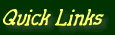
|

